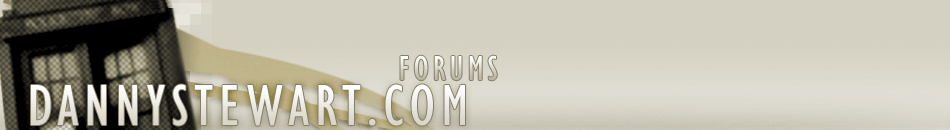
|
|
|
|
|
#1
|
||||
|
||||
|
iTunes help
I am stuck in a fustraiting situation and i've come up with squat to Thought perhaps someone here can help me
 So basically my Dad was apparently on iTunes downstairs and installed the latest update (8.0) and as he can never remember what he does he somehow erased iTunes. The icon in there, the library is all backed up but clicking on it brings up the installation process, then that halts as it claims everything is still there. So basicially iTunes is there but not there. We can't reinstall it as the computer believes it's there but clicking on it makes the computer attempt to install. System restore back to a week ago does nothing, for some reason whatever my Dad has done has stopped the computer from restoring things properly and usually I can correct these problems once I know how it came by in the first place, as people normally do. I've tried redownling 8.0 and it claims there is an error. However due to my dads poor memory i have no solution. So I apologize for my vagueness on the matter, but does anyone have anything i can possibly try.
__________________
Chris Britton " As in, "RTD: Blargh" rather than "Blargh: RTD." Unless of course you're quoting Blargh about RTD." - Danny Stewart |
|
#2
|
||||
|
||||
|
Redownload it, run it again, and give me the exact error message it throws at you.
|
|
#3
|
||||
|
||||
|
I will work on that, oddly enough removing the entire program, then erasing anything with itunes on besides the downloader, and for some reason I was able to get 6.0 installed. I will see where this leads me.
__________________
Chris Britton " As in, "RTD: Blargh" rather than "Blargh: RTD." Unless of course you're quoting Blargh about RTD." - Danny Stewart |
|
#4
|
||||
|
||||
|
6.0? Shoot me in the face. What is that from, like 2002? Why do you even have the installer for that?
|
|
#5
|
||||
|
||||

2) I was as surprised as you bud. I just asked for all files containing iTunes to show themselves, and for some unknown reason the installer for that version was still there, the computer had decided to record it as well as everything else related to iTunes. But we have managed to patch it up to 8.0 now and the library was backed up. I only allowed it to installed 6.0 as it was simply the only one it would allow for unknown reasons, everything else was blocked. So I got a working iTunes up and then updated it. Lets just say my parents arn't the most computer literate of people. because my computer is upstairs I virtually never use the downstairs one. Also since i am not at home nine months of the year I have no idea what they do. But considering i came across that I am going to have to dig around in that thing for a day and get rid of as much as i find.
__________________
Chris Britton " As in, "RTD: Blargh" rather than "Blargh: RTD." Unless of course you're quoting Blargh about RTD." - Danny Stewart Last edited by Chris Britton; September 19, 2008 at 7:11 PM |
|
#6
|
||||
|
||||
|
Glad you got it sorted, mate.
|
|
#7
|
||||
|
||||
|
Sorry to have to waste your time like that.

__________________
Chris Britton " As in, "RTD: Blargh" rather than "Blargh: RTD." Unless of course you're quoting Blargh about RTD." - Danny Stewart |
|
#8
|
||||
|
||||
|
No trouble at all.
|
|
#9
|
|||
|
|||
|
Umm, I have an iTunes question, it's not really a problem.
If somehow you were to lose your entire music database, and you were then to sync your iPod, does it remove the tracks not on the computer from the iPod? This is mainly to decide whether or not I can be bothered to back up my purchases.
__________________
All your base are belong to us.  |
|
#10
|
||||
|
||||
|
you can redownload everything you're bought cant you?
__________________
 Not at all benevolent dictator and I don't need to sign my posts cause my name is up there at the top. |
|
#11
|
||||
|
||||

__________________
Chris Britton " As in, "RTD: Blargh" rather than "Blargh: RTD." Unless of course you're quoting Blargh about RTD." - Danny Stewart |
|
#12
|
||||
|
||||

|
 |
«
Previous Thread
|
Next Thread
»
| Currently Active Users Viewing This Thread: 1 (0 members and 1 guests) | |
|
|
All times are GMT -5. The time now is 1:19 PM.







