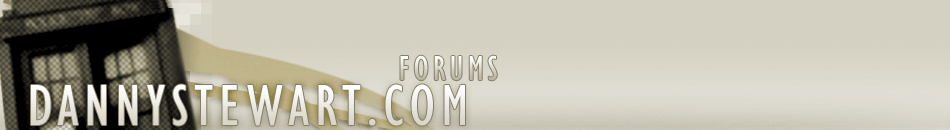
|
|
|
|
|
#1
|
||||
|
||||
|
Safari 4 beta
Apple released the Safari 4.0 beta. I just now installed it, seems fine so far, though the new tab placement is a little much I think. How's it working out?
|
|
#2
|
||||
|
||||
|
That's Safari 4 beta, not 4.0 beta.
 Anyway, things are good here. I've had it installed since the second it came out. The new tab placement is taken from Google Chrome, really, and of course it will take some getting used to, but I think it makes a lot of sense, and I'm all for consolidation of visual space (which this provides), so I'm happy to adjust to the change. The only thing I don't like is not being able to easily rearrange my tabs anymore (having to grab them by the little corner handle is severely irritating). Other than that, it seems a substantial improvement, I'd say. Speed has certainly improved, and the addition of full text history searching and cover flow will probably turn out to be useful when they're needed. The new pop-down searches from the URL bar and Google Suggest in the search bar are welcome additions as well. Overall, Safari 4 is a winner. Here are some articles that are interesting: http://swedishcampground.com/safari-...en-preferences http://www.appleinsider.com/articles...w_leopard.html http://smokingapples.com/software/ti...ld-you-use-it/ And an example screenshot of Safari 4 on Windows XP: http://img.skitch.com/20090225-estaf...urb1mw9cdw.png Last edited by Danny Stewart; February 26, 2009 at 11:42 AM Reason: Embedded image changed to URL link to save space |
|
#3
|
||||
|
||||
|
Sounds cool! I can see a little screenshot on the Apple Homepage. Has it got iTunes windows on it, that separate your tabs!
I'll get it installed later!
__________________
Jamie |
|
#4
|
||||
|
||||
|
Here's a better screenshot, taken on Mac OS X this time.
Last edited by Danny Stewart; February 25, 2009 at 3:12 PM |
|
#5
|
||||
|
||||
|
Will go and check this out, my current version of Safari has a habit of misbehaving.
When do you plan to get the Apple Logo Tattooed on your forehead, Danny? 
__________________
Chris Britton " As in, "RTD: Blargh" rather than "Blargh: RTD." Unless of course you're quoting Blargh about RTD." - Danny Stewart |
|
#6
|
||||
|
||||
|
Pro tip: Top Sites makes a good replacement for the Bookmarks Bar. For maximum browsing space, turn off the Bookmarks Bar and set your home page to topsites:// -- if you need to get to Top Sites in a hurry, add the Home button to your toolbar; then your favorite sites are just a click away.
EDIT: What does that look like? Here's an example. 
Last edited by Danny Stewart; February 26, 2009 at 11:36 AM |
|
#7
|
||||
|
||||
|
It's... beautiful...
Though topsites tends to vary depending on what pages you've visited. Can you set it to stay on certain pages? |
|
#8
|
||||
|
||||

 Just click Edit at the bottom and you can set them to whatever pages you want. |
|
#9
|
||||
|
||||
|
hmm, how does one go about dragging the window around the screen if the entire toppy grey thing is made up of tabs?
__________________
Dost thou expect me, thy monarch, to dine on such meagre portions thus 'ere?! |
|
#10
|
||||
|
||||

Video demonstration: http://www.dannystewart.com/video/safari.mov |
 |
«
Previous Thread
|
Next Thread
»
| Currently Active Users Viewing This Thread: 1 (0 members and 1 guests) | |
|
|
 Similar Threads
Similar Threads
|
||||
| Thread | Thread Starter | Forum | Replies | Last Post |
| Forums upgraded to vBulletin 3.6 beta 1 | Danny Stewart | News and Updates | 8 | June 14, 2006 12:15 PM |
| DannyStewart.com Forums upgraded to vBulletin 3.5.0 beta 3 | Danny Stewart | News and Updates | 9 | July 4, 2005 6:30 PM |
All times are GMT -5. The time now is 7:00 PM.









