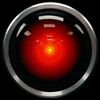|
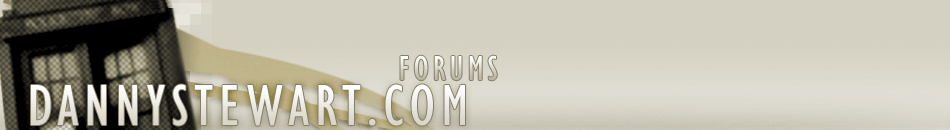
|

November 3, 2007, 5:27 AM
|
 |
Administrator
|
|
Join Date: December 2002
Location: Arlington, VA
Age: 36
Posts: 5,252
|
|
Originally Posted by Superkid11

But one day there will be viruses written for Mac, and I'm gonna be ready.
|
*sigh* I dunno. We seem to have done okay for 24 years or so...
Originally Posted by Superkid11

(that and I want to be able to check files I'm sending to windows-using freinds or something)
|
Screw them. They deserve to get infected with viruses. 
Originally Posted by Superkid11

I've decided with my parents to go down to the apple store at the Florida Mall and buy the precious on the 20th.  Now I must make the 20" vs 24" decision in that much time and get all my files ready and get Adobe CS3 and I'm pretty much there. ... are there any other benefits to the 24" than the screen size and speakers? I'm used to a 16" square screen so this'll be quite a change. |
I honestly don't know. All I can tell you (the extent of my experience) is that the 24" is much more impressive visually (just to look at). 
Originally Posted by Superkid11

Is the RAM overpriced at the retail stores too?
|
I've only been to a retail store twice -- once to put in my Mac mini for repair (the hard drive had failed, and they replaced it for free), and the second time to pick it back up. 
So to answer your question, I'm not even sure they sell RAM. However if they do, it will doubtlessly be comparably priced to the online store.

|

November 16, 2007, 8:14 PM
|
 |
Bang.
|
|
Join Date: August 2006
Location: Florida, USA
Age: 33
Posts: 895
|
|
Well it's almost iMac day. I'm almost totally ready for the transition, I even have a list of free programs I can download and use now. Instead of for christmas it's more like "Mac for Thanksgiving" 
Thanks to the Zoom-in tool I can even continue my BZPower sprite comic series.
Speaking of which, on that same list of free(open source) programs for Mac, I heard about Q emulator which can run Windows at near native speeds in Intel Macs (as opposed to G5s).
I read it was devistatingly slow but from what I've read about it that only applies to G4s and 5s.
This is the site:
http://www.opensourcemac.org/
Last edited by Superkid11; November 16, 2007 at 8:18 PM
|

November 17, 2007, 5:49 PM
|
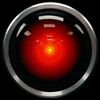 |
Snizzel ma Wizzel
|
|
Join Date: August 2006
Location: Home
Age: 37
Posts: 666
|
|
|
Get the bigger screen if you're doing creative work or gaming. If all you do is stare at a word document, you don't need an overly large screen.
But consider deskspace. No point buying a huge screen if it means your printer is gonna have to live on it's side.
Now buy me my 8800 GTs......two of them please.
__________________
Jez (aka Turnbolt aka Pulse of Orion)
Latest Tracks: Sparks ||||| Battle Scene 1 (a Final Fantasy remix) (v0.2)
  
 He just kept talking in one long incredibly unbroken sentence moving from topic to topic so that no one had a chance to interrupt him it was really quite hypnotic.
*Officially the most likeable person since the last one*
He just kept talking in one long incredibly unbroken sentence moving from topic to topic so that no one had a chance to interrupt him it was really quite hypnotic.
*Officially the most likeable person since the last one*
|

November 17, 2007, 7:49 PM
|
 |
Administrator
|
|
Join Date: December 2002
Location: Arlington, VA
Age: 36
Posts: 5,252
|
|
Originally Posted by Jez

Get the bigger screen if you're doing creative work or gaming. If all you do is stare at a word document, you don't need an overly large screen.
But consider deskspace. No point buying a huge screen if it means your printer is gonna have to live on it's side.
|
Great advice.
|

November 18, 2007, 5:27 PM
|
 |
Bang.
|
|
Join Date: August 2006
Location: Florida, USA
Age: 33
Posts: 895
|
|
Unfortunate side-effect of having your parental units pay: My dad thinks the 20" is big enough(and for now I agree), so I don't think I can just decide to get the 24" while I'm there. 
However, it seems that external monitors can work with the iMac anyway, so if I decide I need a bigger screen I won't be in serious trouble.  Plus I can spend the otherwise spent money on the extra ram(my dad is utterly determined to get it from the store, overpriced or not) and a nice pair of speakers.
Well... Tomorrow's the big day. Since I learned I was getting it I felt like I couldn't wait to have it, now I can't beleive it's already time to get it. (well, it's a lot sooner than I thought it'd be... I thought I'd have to wait til Christmas!) Right now I'm archiving and deleting everything possible, clearing it up for my dad to use. I'm scared to uninstall my keygened Flash CS3...
Almost immediately after getting it one of the things I'm going to try Crossover by Codeweavers. I don't need to run anything seriously important that's windows-only but it should pull off what I need to run.  (Infact, Darwine might do that too but it sounds harder to install) And I won't have to go through the pain-in-the-ass windows installation.
Thank you Danny and everyone else who posted in here for the help.  I'm going to post about my experience with it and the new OS after getting it. And on the off chance the display models are connected to the internet I may come here on one of them.
(I added "SK's iMac day" to the calender... hope that's alright.)
Last edited by Superkid11; November 18, 2007 at 6:06 PM
|

November 18, 2007, 7:37 PM
|
 |
Administrator
|
|
Join Date: December 2002
Location: Arlington, VA
Age: 36
Posts: 5,252
|
|
Originally Posted by Superkid11

Unfortunate side-effect of having your parental units pay: My dad thinks the 20" is big enough(and for now I agree), so I don't think I can just decide to get the 24" while I'm there.
|
I also agree. I don't think you would need anything bigger than 20".
Originally Posted by Superkid11

However, it seems that external monitors can work with the iMac anyway, so if I decide I need a bigger screen I won't be in serious trouble.
|
Frankly, if you use an external monitor with an iMac, you are:
a) insane; and
b) wasting that beautiful display that Apple provided you with.
Originally Posted by Superkid11

Plus I can spend the otherwise spent money on the extra ram(my dad is utterly determined to get it from the store, overpriced or not) and a nice pair of speakers.
|
That makes sense to me!
Originally Posted by Superkid11

Well... Tomorrow's the big day. Since I learned I was getting it I felt like I couldn't wait to have it, now I can't beleive it's already time to get it. (well, it's a lot sooner than I thought it'd be... I thought I'd have to wait til Christmas!) Right now I'm archiving and deleting everything possible, clearing it up for my dad to use. I'm scared to uninstall my keygened Flash CS3...
|
I would never give a used Windows install to anyone. My advice would be to do a fresh install of Windows so that you can be sure your stuff is all gone and your dad also gets the snappiest possible machine. (I know you're going to ignore my advice anyway though.) 
Originally Posted by Superkid11

Almost immediately after getting it one of the things I'm going to try Crossover by Codeweavers. I don't need to run anything seriously important that's windows-only but it should pull off what I need to run. (Infact, Darwine might do that too but it sounds harder to install) And I won't have to go through the pain-in-the-ass windows installation.
|
Windows installation is second nature to me by now, and frankly I prefer it to any other solutions (like "compatibility layers" such as Wine or Crossover). Crossover will provide you with the ability to run a few simple Windows applications, but they will run fairly slowly and be incredibly ugly looking. Also, most apps will just not work at all. Give it a try if you like, but I strongly advise going the VMware route.
Originally Posted by Superkid11

Thank you Danny and everyone else who posted in here for the help. I'm going to post about my experience with it and the new OS after getting it. And on the off chance the display models are connected to the internet I may come here on one of them.
|
You're very welcome! I'm glad I was a help to you and I wish you all the best on the famed iMac Day! Looking forward to hearing your review! 
Originally Posted by Superkid11

(I added "SK's iMac day" to the calender... hope that's alright.)
|
Of course. 

|

November 19, 2007, 1:43 PM
|
 |
Senior Member
|
|
Join Date: August 2006
Location: England
Age: 31
Posts: 529
|
|
This is great. Superkid, enjoy your iMac! 
|

November 19, 2007, 2:42 PM
|
 |
Bang.
|
|
Join Date: August 2006
Location: Florida, USA
Age: 33
Posts: 895
|
|
Well, here I am! I'm all set up on my brand new iMac!  This keyboard's gonna take some getting used to, I'm making a lot of typos...
Aside from my dad being a nervous pain in the ass through the startup, everything went great! When I bought it it had Tiger on it, but there was a Leopard DVD included. The leopard installation took a while but near the 11 minute mark its timing was actually pretty accurate.
My apprehension on the screen resolution was totally unfounded, my sprite comics and everything looks just as it did on my old screen in 1024x786(or whatever the resolution was. I'm too lazy to check)
Everything's great so far. I've had absolutely no problems. The only thing that bothers me is the brightness of the screen, which I'm not used to at all.
Aside from that, I'm completely enjoying this iMac. Every worry I've had has so far melted away, all I need to do is unpack everything from my external HD and adjust to the OS and I'll be completely set.
Thank you all again for the help. 
|

November 19, 2007, 2:45 PM
|
 |
Senior Member
|
|
Join Date: August 2006
Location: England
Age: 31
Posts: 529
|
|
That's brilliant to hear! I'm sure you'll get used to it in no time. 
|

November 19, 2007, 4:52 PM
|
 |
Administrator
|
|
Join Date: December 2002
Location: Arlington, VA
Age: 36
Posts: 5,252
|
|
Originally Posted by Superkid11

Well, here I am! I'm all set up on my brand new iMac! This keyboard's gonna take some getting used to, I'm making a lot of typos...
|
lol, well I've never used one of the new iMac keyboards myself, but from looking at them they do look a little different. Still, I'm sure you'll get used to it in no time.
Originally Posted by Superkid11

Aside from my dad being a nervous pain in the ass through the startup, everything went great! When I bought it it had Tiger on it, but there was a Leopard DVD included. The leopard installation took a while but near the 11 minute mark its timing was actually pretty accurate.
|
Excellent! Hope you're enjoying Leopard. Out of curiosity, did you do an Upgrade, an Archive and Install, or a Clean Install? I would have recommended Clean Install but you probably did Upgrade. 
No worries, though, the upgrade process is supposed to be really slick with Mac OS X.
Originally Posted by Superkid11

My apprehension on the screen resolution was totally unfounded, my sprite comics and everything looks just as it did on my old screen in 1024x786(or whatever the resolution was. I'm too lazy to check)
|
It's 1024x768, and I'm glad to hear it. 
Originally Posted by Superkid11

Everything's great so far. I've had absolutely no problems. The only thing that bothers me is the brightness of the screen, which I'm not used to at all.
|
On my MacBook Pro, the F1 and F2 keys control brightness. After looking at a screenshot online, yours do too. Try and ye shall be amazed. 
Originally Posted by Superkid11

Aside from that, I'm completely enjoying this iMac. Every worry I've had has so far melted away, all I need to do is unpack everything from my external HD and adjust to the OS and I'll be completely set.
Thank you all again for the help.
|
Excellent! You're very welcome!

|

November 29, 2007, 11:29 PM
|
 |
Bang.
|
|
Join Date: August 2006
Location: Florida, USA
Age: 33
Posts: 895
|
|
I suppose now that I've had it for almost two weeks I should give a status report. 
I'm enjoying the hell out of it. I feel I've completely adjusted to the Mac OS(in quicker time-forgive the pun- than I thought I would!), though I haven't tried making a new sprite comic or Flash movie yet. My CS3 hasn't arrived yet.  (Had to get it legitly, parents and all. Thank god for JourneyED.)
My dad loves how the entire thing fits on my desk, because then we could take out this white shelf from next to my desk and fit the printer(we only had one printer this thing had a driver for.  ) underneath the computer, and put the external HD in the place my PC used to be.
One of the things I most love about it is how quickly it shuts down and boots up. I seriously had to wait on my old computer for quite a while during its bootup and shut down. This thing just comes up almost immediately most of the time. Same for shutdown, very quick most of the time. I'm far more comfortable now just turning it off when I don't use it. Sleep is good too, but I don't feel like I need it most of the time unless I'm just taking a walk outside for a second. Are you able to manually make the display sleep without making it wait?
If Apple does do any truth-stretching aside from its RAM prices, it is absolutely miniscule. I know that now. 
My mom is also extremely happy with her new iPod.

|

November 30, 2007, 12:55 AM
|
 |
Administrator
|
|
Join Date: December 2002
Location: Arlington, VA
Age: 36
Posts: 5,252
|
|
Originally Posted by Superkid11

I'm enjoying the hell out of it. I feel I've completely adjusted to the Mac OS(in quicker time-forgive the pun- than I thought I would!), though I haven't tried making a new sprite comic or Flash movie yet.
|
Hooray! Very glad to hear it! 
Originally Posted by Superkid11

My CS3 hasn't arrived yet. (Had to get it legitly, parents and all. Thank god for JourneyED.)
|
Good grief. Your parents must literally be walking stacks of money. You are the only person I have ever associated with who has put down money for CS3.
Originally Posted by Superkid11

My dad loves how the entire thing fits on my desk, because then we could take out this white shelf from next to my desk and fit the printer(we only had one printer this thing had a driver for.) underneath the computer, and put the external HD in the place my PC used to be.
|
The form factor and design are wonderful, aren't they? That's certainly one of the best things about owning a Mac.
Originally Posted by Superkid11

One of the things I most love about it is how quickly it shuts down and boots up. I seriously had to wait on my old computer for quite a while during its bootup and shut down. This thing just comes up almost immediately most of the time. Same for shutdown, very quick most of the time. I'm far more comfortable now just turning it off when I don't use it. Sleep is good too, but I don't feel like I need it most of the time unless I'm just taking a walk outside for a second.
|
Indeed, startup and shutdown times for Mac OS X are quite fast, especially compared to a several-year-old Windows install.
Although I must comment that if you seriously put the computer to sleep when you go for a walk outside, you are either insane or insane. Or both.
I once had an uptime of 37 days on my computer.
Originally Posted by Superkid11

Are you able to manually make the display sleep without making it wait?
|
Yes, I've set it up quite handily on my MacBook Pro. I have it set so that when you move the mouse to the top-right corner of the screen, the display will deactivate (and then wake again when you move the mouse away).
To setup something similar on yours, go to System Preferences and then Exposé & Spaces (under Personal). Then simply set the top-right pulldown box (or whichever you would prefer) under Active Screen Corners to "Sleep Display."
(On a side note, you can set screen corners to activate a bunch of other nifty features as well.)
Originally Posted by Superkid11

If Apple does do any truth-stretching aside from its RAM prices, it is absolutely miniscule. I know that now.  |
Wonderful! I hope you will spread the recommendation to any of your friends who may be in need of a new computer, as I have tried to do. 
Originally Posted by Superkid11

My mom is also extremely happy with her new iPod.
|
Indeed. I'm definitely in love with the iPhone and iPod touch that I received. 
Last edited by Danny Stewart; November 30, 2007 at 12:59 AM
|

November 30, 2007, 3:26 PM
|
 |
Bang.
|
|
Join Date: August 2006
Location: Florida, USA
Age: 33
Posts: 895
|
|
|
Originally Posted by Danny Stewart
Good grief. Your parents must literally be walking stacks of money. You are the only person I have ever associated with who has put down money for CS3.
|
Journey ED has an amazing discount, I was able to get the CS3 that included Flash, Fireworks, Photoshop Extended(doubt I'll need the extended part but oh well), and Dreamweaver for $600 as opposed to the heart-attack inducing price on Adobe. 
|
Originally Posted by Danny Stewart
Although I must comment that if you seriously put the computer to sleep when you go for a walk outside, you are either insane or insane. Or both.
|
It's closer to OCD than insanity. Unless that counts.  Despite that I still have a messy room.
|
Originally Posted by Danny Stewart
Wonderful! I hope you will spread the recommendation to any of your friends who may be in need of a new computer, as I have tried to do.
|
I've recommended it to my mom incase her laptop dies.(and it's a pretty slow HP Laptop, or at least slow at the start. Another thing I love about this iMac is that it isn't slow right after it starts up, it's just ready to go.) She saw the Leopard preview video and was most impressed as I was.
|
Originally Posted by Danny Stewart
Indeed. I'm definitely in love with the iPhone and iPod touch that I received.  |
She got an iPod classic, but the iPod touch does look incredible.
Thanks for changing the topic title by the way. 

|
|
Currently Active Users Viewing This Thread: 1 (0 members and 1 guests)
|
|
|
 Posting Rules
Posting Rules
|
You may not post new threads
You may not post replies
You may not post attachments
You may not edit your posts
HTML code is Off
|
|
|
All times are GMT -5. The time now is 2:24 AM.
|
 |
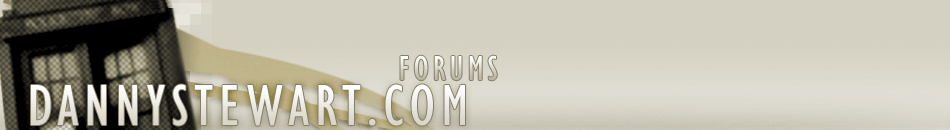












 Plus I can spend the otherwise spent money on the extra ram(my dad is utterly determined to get it from the store, overpriced or not) and a nice pair of speakers.
Plus I can spend the otherwise spent money on the extra ram(my dad is utterly determined to get it from the store, overpriced or not) and a nice pair of speakers. (Infact, Darwine might do that too but it sounds harder to install) And I won't have to go through the pain-in-the-ass windows installation.
(Infact, Darwine might do that too but it sounds harder to install) And I won't have to go through the pain-in-the-ass windows installation. I'm going to post about my experience with it and the new OS after getting it. And on the off chance the display models are connected to the internet I may come here on one of them.
I'm going to post about my experience with it and the new OS after getting it. And on the off chance the display models are connected to the internet I may come here on one of them.









 This keyboard's gonna take some getting used to, I'm making a lot of typos...
This keyboard's gonna take some getting used to, I'm making a lot of typos...









 (Had to get it legitly, parents and all. Thank god for JourneyED.)
(Had to get it legitly, parents and all. Thank god for JourneyED.) ) underneath the computer, and put the external HD in the place my PC used to be.
) underneath the computer, and put the external HD in the place my PC used to be.












 Despite that I still have a messy room.
Despite that I still have a messy room.



 Similar Threads
Similar Threads