For those of you who wish to keep track of new developments on the portal
on the portal itself, follow the easy procedure below to hide the portal forum from view but continue to allow you to access everything inside it via the portal.
- Along the top of the forums, click User CP.
- Along the left side, click Edit Options.
- Scroll to the bottom and look for Forums To Exclude From View.
- In that box, scroll down and find DannyStewart.com Portal Archive.
- Hold down the Ctrl key on your keyboard and click that entry.
- Click Save Changes at the bottom of the screen.
This is the best way to keep the portal and the forum reasonably separated but continue to allow you to access and use both to their full potential. Good luck!
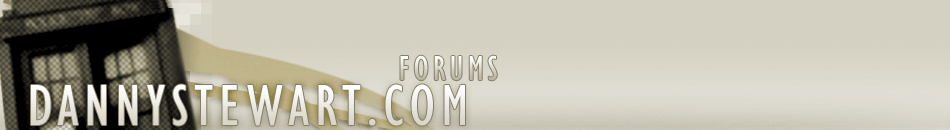


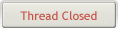
 Similar Threads
Similar Threads




