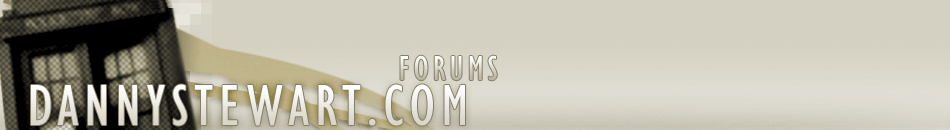
|
|
|
|
|
#1
|
||||
|
||||
|
Forums upgraded to vBulletin 3.6 beta 1
I've just finished upgrading the forums to vBulletin version 3.6 beta 1, with a myriad of very cool new features, some of which will be outlined below.
What happened to the old style? I had to replace it with the vBulletin default for now because the style I was using is not yet available for version 3.6, and if I kept using it, a lot of the new features would not be usable. Please click here if you still see the old style.I'm going to put it back as soon as a new version is made available, but right now you need to use the regular vBulletin default so we can make sure everything works properly. What about those new features? The team over at vBulletin have really outdone themselves this time... they've implemented a ton of new features for both users and administrators alike. Here are the new features that will matter to you (there are more, but they only matter to me because I'm the admin). Multi-Quote The much-requested multi-quote feature allows users to tag multiple posts that they wish to respond to by clicking a small button on each post. Once the user clicks the reply button, each tagged post is quoted. To increase usability, by default, only posts within the current thread are automatically quoted. If you wish to quote posts in other threads with multi-quote, you simply need to click a link on the reply page, and the text of those posts will be added without a reload. Mark Forums Read with AJAX If you wish to mark a forum read, you can simply click its status icon on the index page and the change will be processed without a reload. You can even mark individual sub-forums as read in the same way. Quote Tags Link to Quoted Post When quoting a post, the ID of the post is automatically included with the [quote] tag. When the quoted text is viewed in a thread, a small icon links back to the quoted post. Private Message Preview in Notification Emails If you have elected to receive emails when receiving a new private message, the email will now contain more than just the name of the user who sent you the message. The title and body of the message will be included. Any BB codes in the message will automatically be converted to an equivalent plaintext version using the new plaintext bbcode parser. Message previews in thread subscription emails also include the improved plaintext representation. Auto-Resize Oversized Image Attachments If a user attaches an image that has dimensions larger than the administrator allows, the image will automatically resized to fit. This is similar to the auto-resizing of avatars that vBulletin 3.5 performed. 'Reason for Editing' Available on Quick Edit You may now include a reason for editing without having to click through to the full editor. Unique Unsubscribe Link in Emails Thread and forum subscription emails now include a link for unsubscribing that is unique to each user. When using this link, unsubscribing from a thread or forum no longer requires logging in. Infraction System The infraction system allows you and your moderators to flexibly reprimand problem users. Create as many types of infractions as you want to represent any type of rules violation on your board. Each infraction has a controllable weight (points) and an option to allow it to be applied only as a warning, which alerts the user to their violation but doesn’t give them any points. Additionally, the points given to a user for a violation can be automatically removed after a specified amount of time via the Scheduled Tasks system. The points are used to remove permissions from users that reach specific thresholds. To be more flexible, the existing user group permission system is used. You can see in the screenshot that “Registered Users” who have more than 15 points will have permissions from the “Infractions – Moderate All Posts” group applied, and any user with more than 30 points will get permissions from the “Infractions – Banned” group. When an administrator or moderator wishes to apply an infraction to a user, he or she clicks the infraction icon on a post, and is presented with a choice of infractions and an option to send a private message to the user with more information. It is not a problem if a user has disabled private messages but that is a feature for another day. If private messages are disabled globally and email is available, an email will be sent to the user instead. A user may also be given an infraction from their profile. The profile is also where a user's infraction history can be seen. Active infractions may also be reversed by users with appropriate permissions. Infractions are implemented as a user group permission (not a moderator permission) so you can also allow any of your users to give infractions if you desire. A hierarchical system is used such that: 1. Administrators can not be given infractions 2. Super Moderators can only be given infractions by Administrators 3. Moderators can only be given infractions by Administrators and Super Moderators A thread can automatically be posted in a specific forum when an infraction is given, allowing discussion of the violation to take place. In addition to receiving a PM about an infraction/warning, users are alerted to new infractions in their User control panel. Default Thread Sorting Option per Forum You may now choose how threads will be sorted on a per forum basis. Options include the field and direction to sort using. New Buddy/Ignore List Editor The new buddy and ignore list editor allows users to be quickly added and removed from your lists, with AJAX-based assistance for name suggestion along the way. If an error occurs such as a user not being found, you can simply correct the error and continue without reloading the page. Rate Threads with AJAX Rating a thread can be done without a page reload now. Rate a thread like you normally would, but when you submit the rating, you’ll get a notification that your rating was accepted (or if it wasn’t) and the new thread rating will instantly appear. More AJAX Username Auto-Completion Username auto-completion via AJAX is now performed when editing the buddy/ignore lists, searching the member list, and entering a referrer during registration. Show Threads or Posts from Quick Search Popup You can now choose to show search results as threads or posts without having to click through to the advanced search page. Uploadable Signature Image Support Additionally, you may allow users to upload a single picture with their signature. If you combine this with limiting access to the [img] tag, you can completely control the dimensions and file size of the images your users place in their signatures. Signature pictures are controlled with the [SIGPIC] bbcode allowing them to be placed anywhere within a user's signature. Users Must Enter Required Profile Fields before Browsing In previous versions of vBulletin, if you created a required custom profile field, existing users would not have to fill in a value for the field until they edited their profile. In vBulletin 3.6, they will be forced to enter a value for the field before they can browse the board. Pop Up List of Attachments in a Thread The paperclip icon that denotes whether a thread contains attachments is now clickable. It will pop up a window that shows a list of all the attachments in the specified thread, including file size and number of views. RSS Poster Robot vBulletin 3.6 includes a new scheduled task that can check RSS feeds from the internet, read their contents and insert items from them onto your board. The system is fully flexible, allowing the administrator to fine-tune the items that are inserted using keywords and to control the output of the robot using special templates for both the titles and body text of inserted items, which can be inserted either as threads or as announcements. Receive Private Messages from Buddies Only You may now select to receive private messages only from users on your buddy list. If a non-buddy tries to send you a message, they will receive an error saying that you do not accept private messages. Administrators and moderators are automatically able to bypass this restriction. Welcome Private Message at Registration You may now automatically send a private message to a newly registered user. This message will be sent after the user’s account is activated, assuming private messages are enabled. Private Messages: Quota Warning Once you have reached 90% of your private message quota, you will receive a warning telling you that you have almost reached your quota. Private Messages: Admin Quota Override Administrators send private messages to users whose inboxes are full. Full BCC Support in Private Messages A number of you have discovered this by now. Like in an email, BCC (blind carbon-copy) allows you to hide the full list of recipients from each recipient. In previous versions of vBulletin, the “to” field acted like a BCC field. Now, the “to” field acts like the field in an email; each recipient will see all the names in the “to” field. Thumbnail Display Options You can now display additional image data around a thumbnail. You may choose to display a border, image dimensions and size, or both. When dimensions are enabled, the type of file (JPG, GIF, PNG, etc) will also be displayed if room permits. This works whether you are using GD or ImageMagick. Announcements Shown when Viewing New Posts In previous versions of vBulletin, announcements were only shown when a user viewed a list of threads in a forum. As some users only viewed new posts by clicking the “New Posts” link (ie, getnew), they never saw the announcements. vBulletin 3.6 displays those announcements at the top of the results. |
|
#2
|
|||
|
|||
|
Hehe. Hope the problem users wont include me.
 EDIT: Oh, and cool new board btw LOL.
__________________
All your base are belong to us.  |
|
#3
|
||||
|
||||
|
Thank you, Ross.

|
|
#4
|
||||
|
||||
|
I love it, more colourful and much fuller, makes it very more welcoming and futuristic

__________________
Chris Britton " As in, "RTD: Blargh" rather than "Blargh: RTD." Unless of course you're quoting Blargh about RTD." - Danny Stewart |
|
#5
|
||||
|
||||
|
I wasn't talking about the style, Chris -- in fact, I said that's the thing that's only temporary and will be reverted to our customized one as soon as a new version of that style is released! I'm talking about the features... nothing to do with appearance.
|
|
#6
|
||||
|
||||
|
OK, sorry
__________________
Chris Britton " As in, "RTD: Blargh" rather than "Blargh: RTD." Unless of course you're quoting Blargh about RTD." - Danny Stewart |
|
#7
|
||||
|
||||
|
Well, that's nice, but don't get used to it.
|
|
#8
|
||||
|
||||
|
Ok, sorry Danny
__________________
Chris Britton " As in, "RTD: Blargh" rather than "Blargh: RTD." Unless of course you're quoting Blargh about RTD." - Danny Stewart |
|
#9
|
||||
|
||||
|
No problem, no need to apologize, certainly.

|
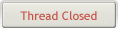 |
«
Previous Thread
|
Next Thread
»
| Currently Active Users Viewing This Thread: 1 (0 members and 1 guests) | |
|
|
 Similar Threads
Similar Threads
|
||||
| Thread | Thread Starter | Forum | Replies | Last Post |
| DannyStewart.com Forums upgraded to vBulletin 3.5.0 beta 3 | Danny Stewart | News and Updates | 9 | July 4, 2005 6:30 PM |
| Television discussion forums no longer sorted by category | Danny Stewart | News and Updates | 6 | June 18, 2005 3:15 PM |
| Forums closing temporarily | Danny Stewart | News and Updates | 2 | April 6, 2005 8:22 AM |
All times are GMT -5. The time now is 3:18 AM.




