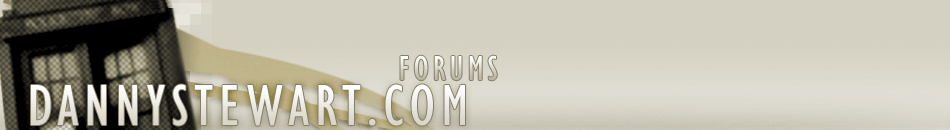
|
|
|
|
|
#1
|
||||
|
||||
|
iPhone
I know Danny is the guy to go for iPhone info so I got a little question seeing as I may get one in May.
Do you push your Gmail to the iPhone? I'm guessing you need some special POP3 thing like the Mac and found something called Izymail. Know if its any good? And will I need a jailbreak or something? Also have you made any Apps. I remember a while ago you downloaded some software. What are the things you need to do for an iPhone once you get it?
__________________
Jamie |
|
#2
|
||||
|
||||
|
No offense, but it sounds like you don't know very much.
 
 You see that big, fat Gmail button? Push it. Then type in your username and password, hit Save, and you're done. It's that simple. Regarding jailbreaking, the answer is no, no, no, no, no. Big, fat NO. Do not jailbreak your iPhone. It's not worth it. I've jailbroken probably a dozen times, and always end up going back to the stock firmware (which is where I've happily been for several months). It causes your iPhone to slow down and become significantly less reliable (and who wants their cell phone to be unreliable?), it doesn't really add anything that justifies jailbreaking anyway, and it also makes upgrading a pain in the ass every time Apple releases a new OS. Just save yourself the trouble and take it from someone who's lived on both sides of the fence. 
I don't understand the question. What do you need to do for an iPhone once you get it? Very little. Setup your email and preferences the way you want, sync your music and videos over, and that's about it. You'll then probably want to head over to the App Store and grab some of the thousands of applications that are available for the iPhone. I can help you with that once you get the iPhone, as I'm familiar with lots of good ones. Other than that, you don't need to do anything. Just have fun with your iPhone and watch as it changes the way you function on a day-to-day basis. |
|
#3
|
||||
|
||||
|
I really wasn't thinking when I put that. I was meant to mention that I want to use my hotmail on it. Does that mean I'd need something extra. Or is there a way of moving my emails to a different account which will work on the iPhone.
__________________
Jamie |
|
#4
|
||||
|
||||
|
I'd recommend something other than Hotmail. It's Microsoft and it's shit. There's certainly a way to move all of your email to a new service, like Gmail. It just involves setting both accounts up in an IMAP client like Apple's Mail and then dragging and dropping them from one account to the other.
|
|
#5
|
||||
|
||||

__________________
Jamie |
|
#6
|
||||
|
||||

|
|
#7
|
||||
|
||||
|
Have any idea how to auto-forward?
__________________
Jamie |
|
#8
|
||||
|
||||
|
Not a clue. Again, I'm not a Hotmail user and never have been. It'll be in your settings somewhere. This is what it looks like in Gmail:

|
|
#9
|
||||
|
||||
|
Cool I'll take a look!
__________________
Jamie |
 |
«
Previous Thread
|
Next Thread
»
| Currently Active Users Viewing This Thread: 1 (0 members and 1 guests) | |
|
|
All times are GMT -5. The time now is 12:02 PM.






